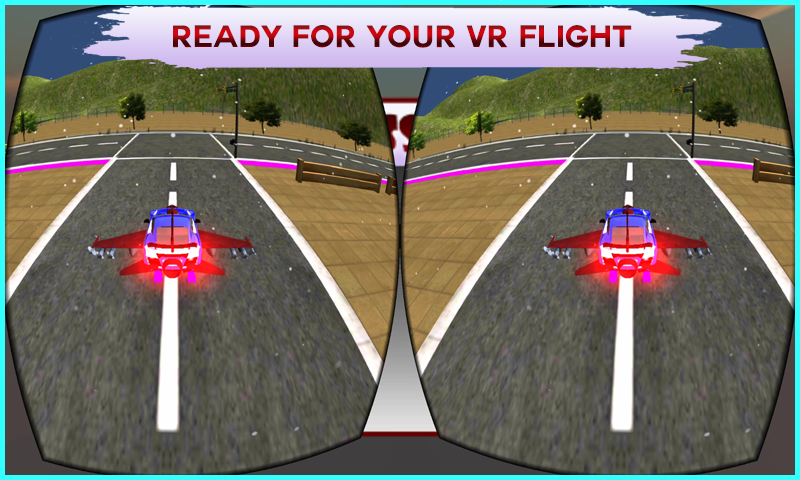VR Flying Car Flight Simulator 1.2
Free Version
Publisher Description
Are you looking for the latest vr games for google cardboard or your virtual reality headset? VR Flying Car Flight Simulator is the first VR car game in flying cars category which brings you the most immersive vr flight simulator experience in the best virtual reality games. Experience immersive virtual reality flight simulator through a colorful galactic landscapes. This flying car game is designed exclusively for Cardboard VR to offer the most immersive virtual reality experience.
Move and look all around you while you take the flight -- you can see in front, behind, up and even down. Take a thrilling sky ride through the mountains, into the trees, clouds, roads in the fabulous dream of modern Virtual World. Look around to fly through and explore this vast and modern city surrounded by ocean. Use your VR headset button or simply tap the screen to reset the level. Enjoy flying around in virtual reality games!
This game is a virtual reality game for google cardboard. 360º VR game and virtual reality can be used for anything -- virtual tours, live television, advertising, gaming and yes -- even extreme sports! We’d love to talk with you about the possibilities.
Features VR Flying Car Flight Simulator:
- Google Cardboard powered stereoscopic rendering and head tracking for mobile VR.
- Exciting VR flight simulator experience with loops and dives.
- Amazing HEAD TRACKING experience
- Works with any mobile stereoscopic headset with a built in accelerometer.
- This game is for Google Cardboard and other 3D mobile virtual reality headsets.
- Virtual reality based 3d air travelling
- Real 3d Environment and cool graphics
- Gyroscopic 360° View in three dimensions.
- Realistic aircraft physics
- Back view for Non-Gyroscopic devices.
- Virtual Reality 360º car flying flight Experience for Google Cardboard
- The best 3d vr box games experience
►►►►► How to set things:
► Play the VR flying Car demo on your smartphone
► Put the Smartphone in Google cardboard glasses housing
► Align your phone in center
► Check for blurriness... rotate lens for proper focus
► Wear your vr glasses and enjoy luxury drive
► Compatible with virtual reality vr glasses such as Google Cardboard VR
VIRTUAL REALITY:
A fully immersive VR simulator experience with good head tracking, compatible and tested with VR viewer Google Cardboard and should also work with most other generic HMDs including:
Stooksy
Durovis Dive
Refugio 3D
VRTX One
ANTVR
VR Smartview
ColorCross
VRTRIA
Nibiru
Oculus Rift (oculus vr app store games category)
HTC Vive (Steam VR)
Project Morpeus and
Samsung Gear (VR)
Microsoft Hololens
4DUD VR Glasses
View Master
Fibrum
Homido
Lakento
Archos
Caution:
While using any VR headset, you need to hold on to something as it does take over your senses. It’s easy for someone to fall over.
We at TheGaminators! Create amazing fully custom mobile apps, augmented (AR) and virtual (VR) reality, and 360º video experiences & VR 360 3d games... Expect more stunning VR games for google cardboard in near future…
About VR Flying Car Flight Simulator
VR Flying Car Flight Simulator is a free app for Android published in the Simulation list of apps, part of Games & Entertainment.
The company that develops VR Flying Car Flight Simulator is TheGaminators!. The latest version released by its developer is 1.2.
To install VR Flying Car Flight Simulator on your Android device, just click the green Continue To App button above to start the installation process. The app is listed on our website since 2016-09-10 and was downloaded 10 times. We have already checked if the download link is safe, however for your own protection we recommend that you scan the downloaded app with your antivirus. Your antivirus may detect the VR Flying Car Flight Simulator as malware as malware if the download link to com.gaminators.vr.flying.car.flight.simulator is broken.
How to install VR Flying Car Flight Simulator on your Android device:
- Click on the Continue To App button on our website. This will redirect you to Google Play.
- Once the VR Flying Car Flight Simulator is shown in the Google Play listing of your Android device, you can start its download and installation. Tap on the Install button located below the search bar and to the right of the app icon.
- A pop-up window with the permissions required by VR Flying Car Flight Simulator will be shown. Click on Accept to continue the process.
- VR Flying Car Flight Simulator will be downloaded onto your device, displaying a progress. Once the download completes, the installation will start and you'll get a notification after the installation is finished.